


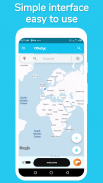


















OTrafyc - GPS Map, Location, Directions & Navigate

Beschreibung von OTrafyc - GPS Map, Location, Directions & Navigate
Are you a newbie to a place and wants to explore thereby, needs a road guide on a daily basis or you have alternative routes to your home, workplace, favorite coffee shop, grocery stores , etc. and always wants to take the fastest route with less traffic and get accurate turn by turn driving directions and navigation? Then install OTrafyc now to serve you best.
You can just tap on a place on the map or search places and get optimized direction and distance instantly.
OTrafyc also comes with additional features to even serve you better and make your daily commutes more convenient, faster and fun.
Features such as Moment Today allows you to add an icon(s) at your current location with custom title and description. You can take a snapshot and share your current moment with friends and family on social media.
Light and Dark map view modes ensures good visibility for day and night respectively. Share your current location with friends and family so they know where you are.
Faster place search with country selection to limit search results. This helps you to find directions to a place quickly when driving.
Why OTrafyc?
Key Features:
GPS Location - Track your current location live on the map
Place search - Search, discover and explore over 100 million places in the world. You can also limit your searches to any country for faster results.
Real - time traffic updates - Do not take a route with heavy traffic ahead and get stuck. Know the real - time traffic condition on the routes to your destination to know the route with less traffic to plan your commutes.
Fastest Route - Get the fastest route to your destination with less traffic
Directions - See the route to your destination always for smooth rides.
Navigate to place - See the route to your destination and choose how you want to navigate and get a detailed turn by turn directions with voice guidance.
Distance calculations - Get the approximate distance in km between your current location and destination.
Additional Features
Moment Today - Add icon(s) at your current location with custom title and description to show your emotion(s) on the road. Take a snapshot and share your moments with friends or family on social media.
Share current location - Share you current location with friends and family so they can find you.
Light and Dark map views- Choose between Light and Dark map views for day and night visibility respectfully.
Copy Location Coordinates - Copy your current location coordinates to clipboard with just a click for your usage.
Faster place searches - Select a country to limit your place search results for faster search queries when driving.
Thanks for using OTrafyc!
We welcome your feedback and suggestions. Send us your feedback and app feature suggestions via OTrafyc app or to onimtechnologies@gmail.com
Move with OTrafyc!
Sind Sie ein Neuling an einem Ort und möchten ihn erkunden, benötigen Sie täglich einen Straßenführer oder haben Sie alternative Routen zu Ihrem Zuhause, Arbeitsplatz, Lieblingscafé, Lebensmittelgeschäft usw. und möchten immer den schnellsten Weg mit nehmen weniger Verkehr und genaue Abbiegehinweise und Navigation? Dann installieren Sie jetzt OTrafyc, um Ihnen den bestmöglichen Service zu bieten.
Sie können einfach auf einen Ort auf der Karte tippen oder Orte suchen, um sofort eine optimierte Richtung und Entfernung zu erhalten.
OTrafyc bietet außerdem zusätzliche Funktionen, mit denen Sie noch besser bedient werden und Ihren täglichen Pendelverkehr bequemer, schneller und unterhaltsamer gestalten können.
Mit Funktionen wie Moment Today können Sie an Ihrem aktuellen Standort Symbole mit benutzerdefinierten Titeln und Beschreibungen hinzufügen. Sie können einen Schnappschuss machen und Ihren aktuellen Moment mit Freunden und Familie in sozialen Medien teilen.
Die Ansichtsmodi für helle und dunkle Karten sorgen für gute Sichtbarkeit bei Tag und Nacht. Teilen Sie Ihren aktuellen Standort mit Freunden und Familie, damit diese wissen, wo Sie sich befinden.
Schnellere Ortssuche mit Länderauswahl, um die Suchergebnisse einzuschränken. Auf diese Weise können Sie während der Fahrt schnell eine Wegbeschreibung zu einem Ort finden.
Warum OTrafyc?
Hauptmerkmale:
GPS-Standort - Verfolgen Sie Ihren aktuellen Standort live auf der Karte
Ortssuche - Suchen, entdecken und erkunden Sie über 100 Millionen Orte auf der Welt. Sie können Ihre Suche auch auf ein beliebiges Land beschränken, um schnellere Ergebnisse zu erzielen.
Real - Zeitverkehrsaktualisierungen - Nehmen Sie keine Route mit starkem Verkehr und bleiben Sie stecken. Kennen Sie die Verkehrsbedingungen in Echtzeit auf den Routen zu Ihrem Ziel, um die Route mit weniger Verkehr zu kennen und Ihre Pendelfahrten zu planen.
Schnellste Route - Holen Sie sich die schnellste Route zu Ihrem Ziel mit weniger Verkehr
Richtungen - Sehen Sie die Route zu Ihrem Ziel immer für reibungslose Fahrten.
Zum Ort navigieren - Sehen Sie sich die Route zu Ihrem Ziel an und wählen Sie aus, wie Sie navigieren möchten, um eine detaillierte Abbiegehinweise mit Sprachführung zu erhalten.
Entfernungsberechnungen - Ermitteln Sie die ungefähre Entfernung in km zwischen Ihrem aktuellen Standort und Ihrem Ziel.
Zusatzfunktionen
Moment Today - Fügen Sie an Ihrem aktuellen Standort Symbole mit benutzerdefiniertem Titel und Beschreibung hinzu, um Ihre Emotionen auf der Straße anzuzeigen. Machen Sie einen Schnappschuss und teilen Sie Ihre Momente mit Freunden oder der Familie in den sozialen Medien.
Aktuellen Standort teilen - Teilen Sie Ihren aktuellen Standort mit Freunden und Familie, damit diese Sie finden können.
Helle und dunkle Kartenansichten - Wählen Sie zwischen hellen und dunklen Kartenansichten für die respektable Sichtbarkeit bei Tag und Nacht.
Standortkoordinaten kopieren - Kopieren Sie Ihre aktuellen Standortkoordinaten mit nur einem Klick in die Zwischenablage.
Schnellere Ortssuche - Wählen Sie ein Land aus, um Ihre Ortssuchergebnisse für schnellere Suchanfragen während der Fahrt einzuschränken.
Vielen Dank, dass Sie OTrafyc verwenden!
Wir freuen uns über Ihr Feedback und Ihre Vorschläge. Senden Sie uns Ihr Feedback und Ihre Vorschläge zu App-Funktionen über die OTrafyc-App oder an onimtechnologies@gmail.com
Bewegen Sie sich mit OTrafyc!


























